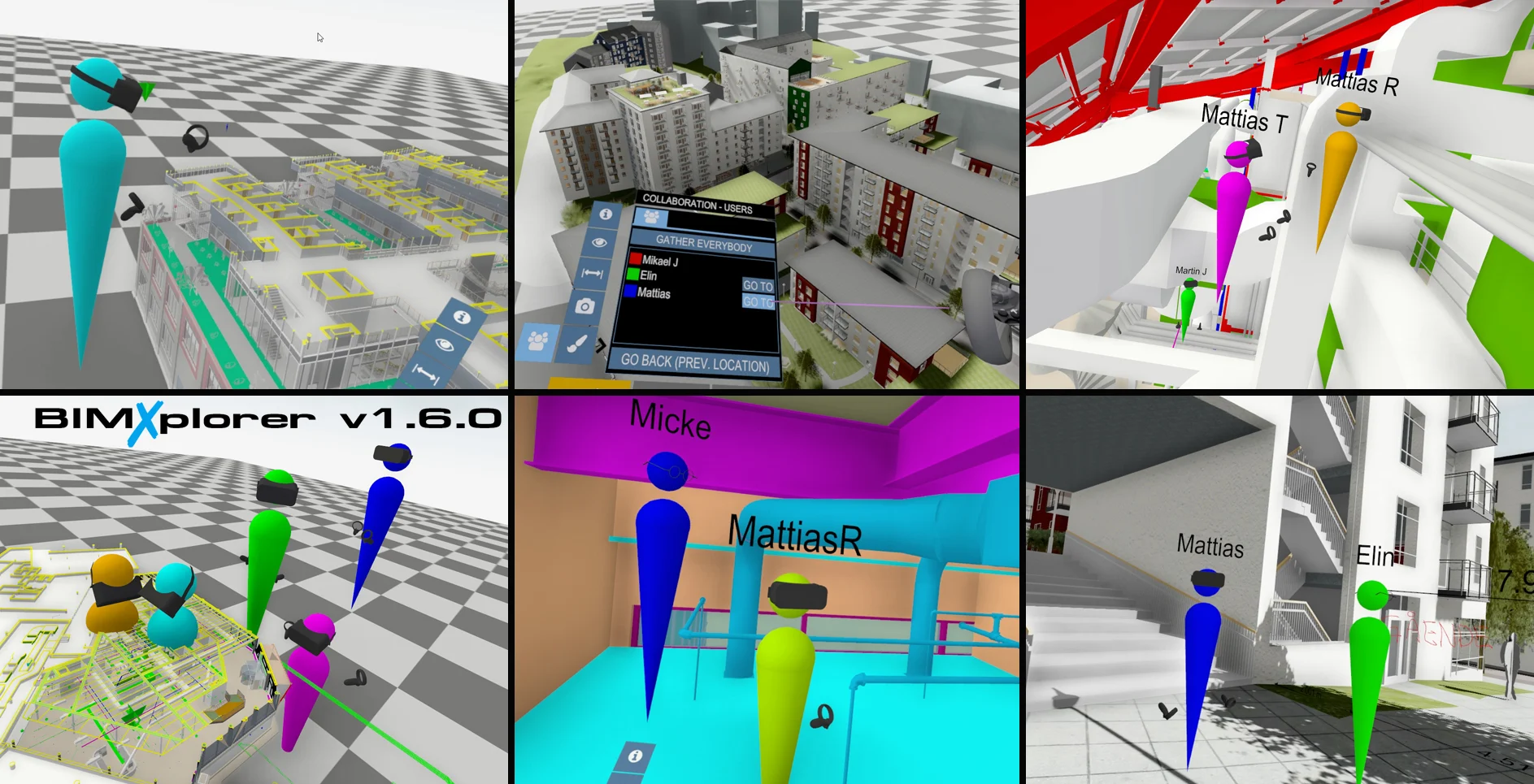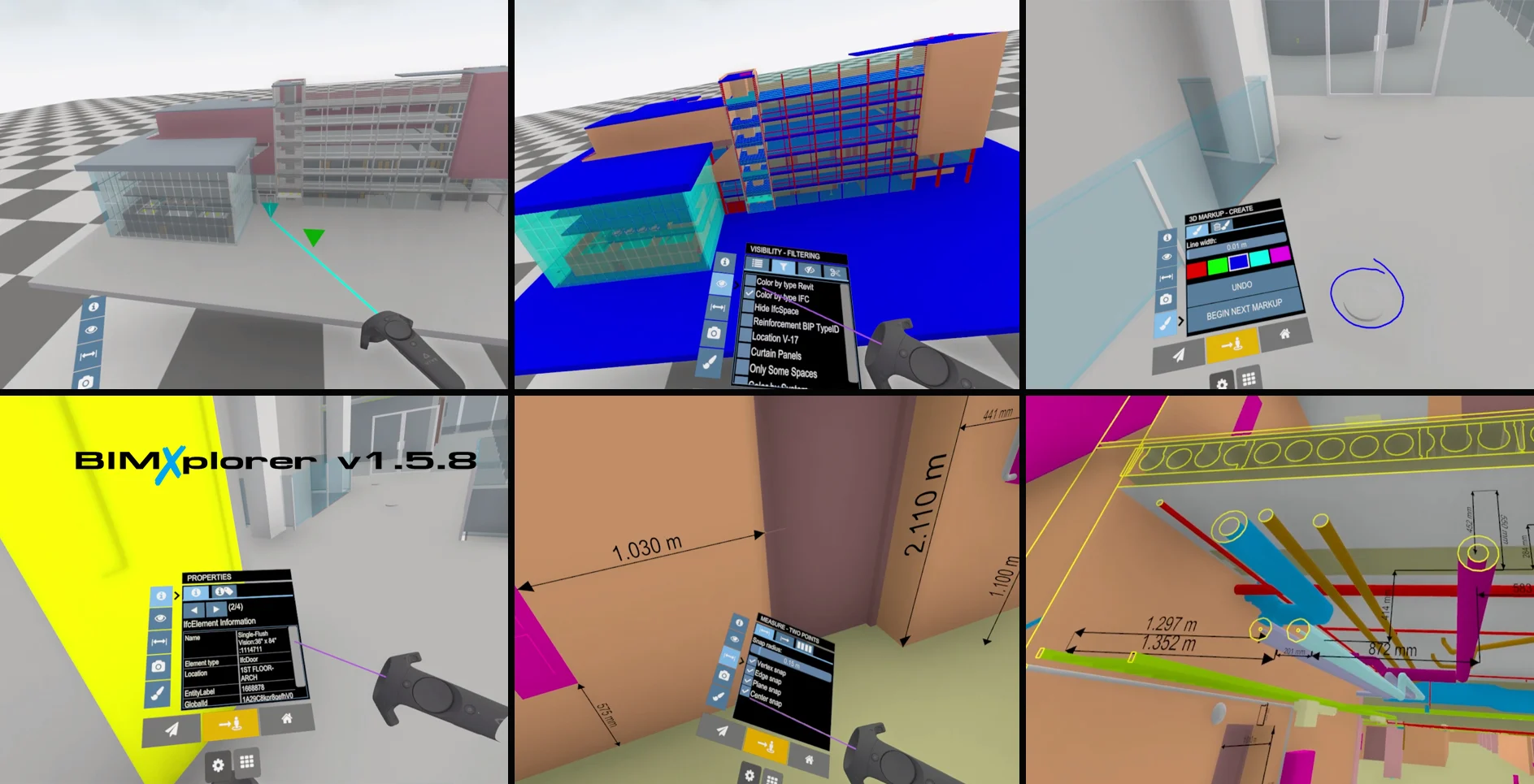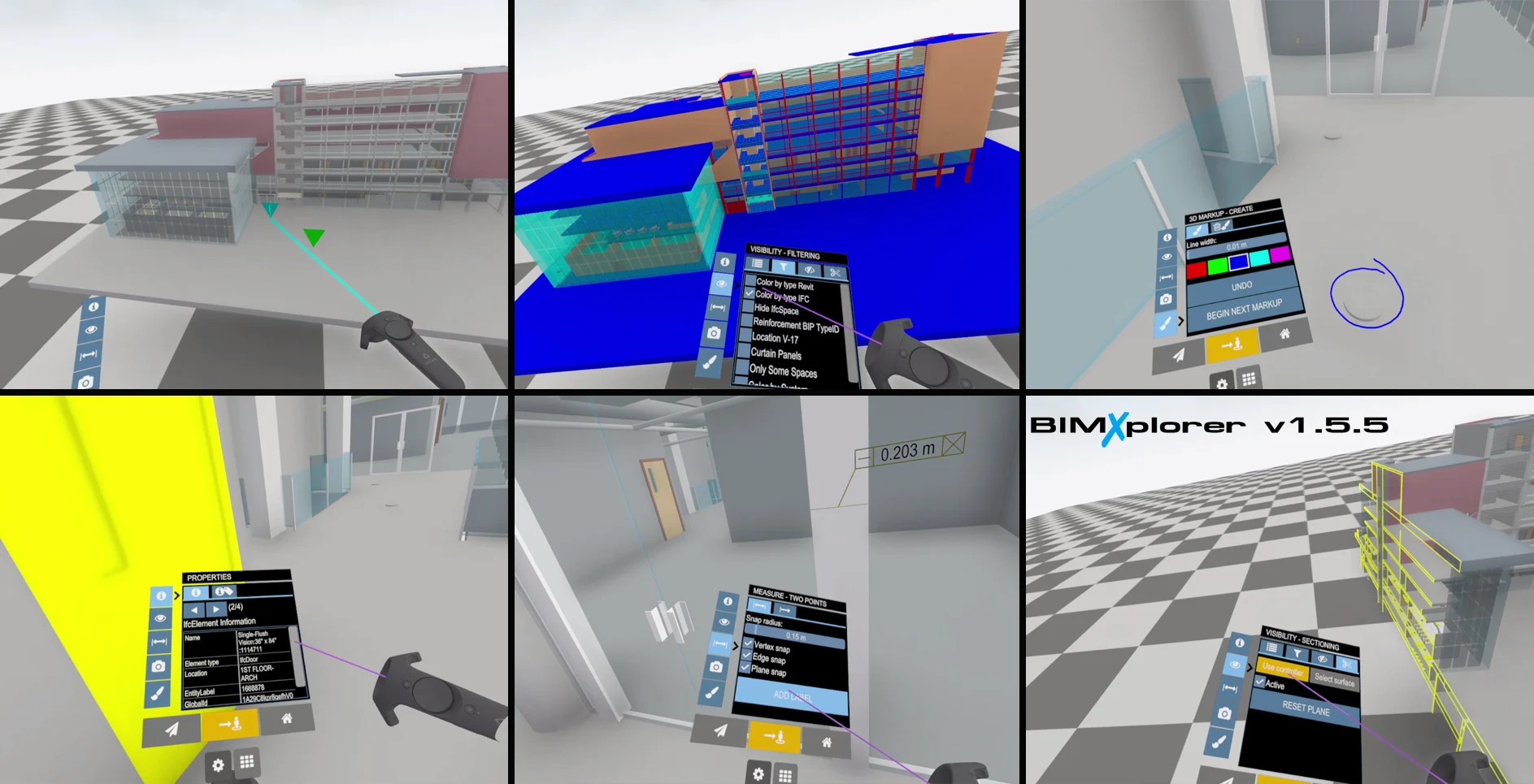Mikael Johansson
2023-08-01
Version 1.7.6 is out!
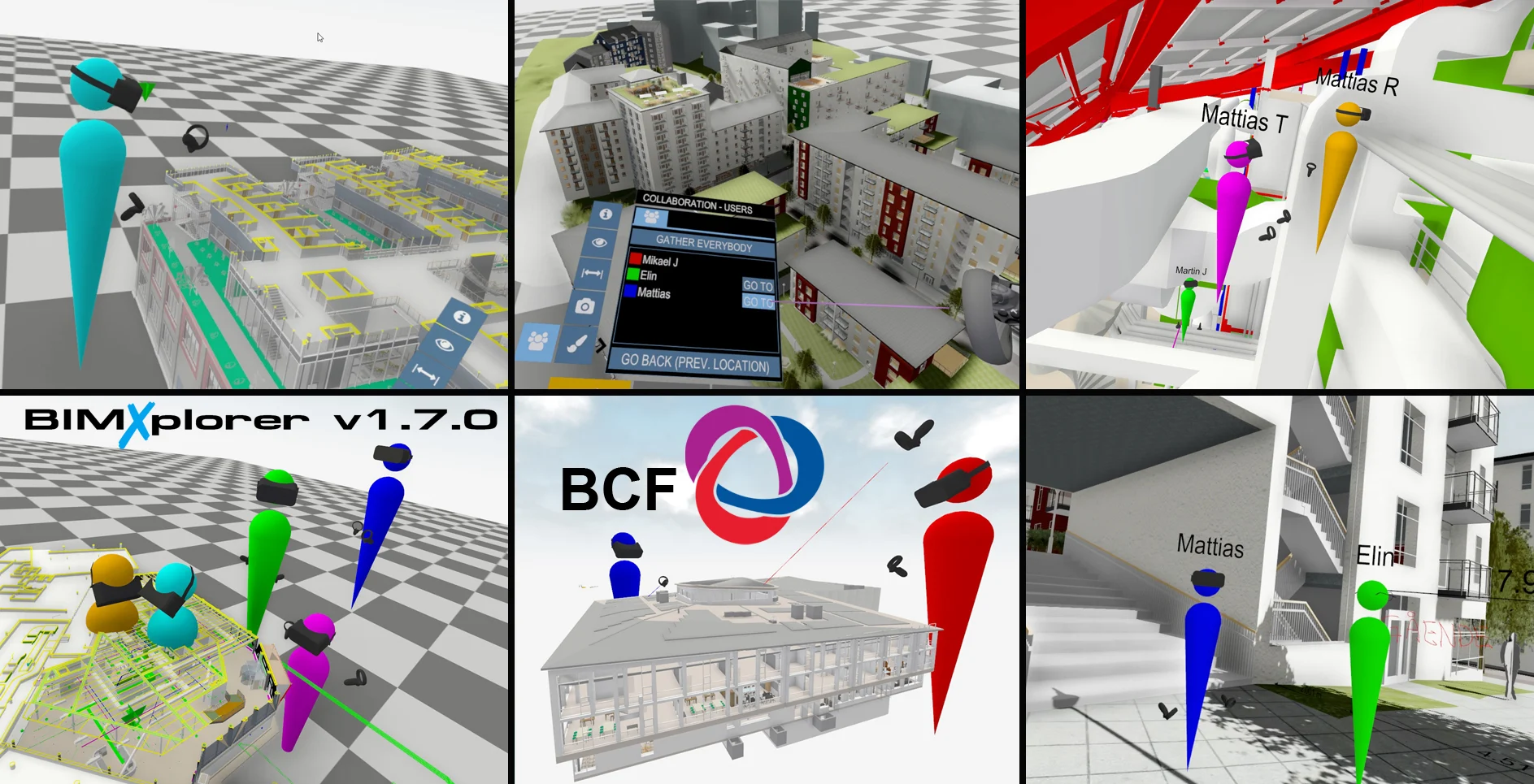
Our latest BIMXplorer update is a game-changer, introducing a host of cutting-edge features and enhancements that are set to transform your BIM exploration and project management experience like never before.
Empowering Filtering Options: We've revamped our filtering capabilities to provide you with greater control and precision, allowing you to include or exclude specific elements with ease.
Effortless IFC Export: Say goodbye to complexity with our IFC export functionality. You can now seamlessly export selected, visible, or even everything within your project, making sharing and collaboration a breeze.
Stay Current with Revit: Our commitment to staying up-to-date is unwavering. With this update, we proudly support both Revit 2023 and 2024, ensuring that you can work with the latest Revit versions seamlessly.
Seamless FBX Import: We've introduced FBX import, expanding your options for working with external file formats. Now, you can bring FBX files into BIMXplorer, further enhancing your project integration and collaboration capabilities.
Revolutionary SketchUp Integration: Our SketchUp importer has received a significant update, providing you with an even more streamlined and efficient process for bringing SketchUp models into your BIM projects.
Interchangeability with FBX and SketchUp: Yes, you read that right! You can now import FBX- or SketchUp-files and subsequently export them to IFC format. This opens up a world of possibilities for seamless data interchange between different design tools.
Supercharged Rendering Performance: We understand the importance of visual quality. That's why we've invested in improving rendering performance, ensuring that your projects are displayed with unparalleled detail and realism.
Enhanced IFC Importer: Our IFC importer has undergone significant enhancements, making it even more robust and efficient. You can now import IFC files with confidence, knowing that your project's integrity remains intact.
Geometry-Based Quantity Calculation: With this update, quantities are calculated directly from the geometry during IFC import, providing you with accurate and reliable data for your projects.
Touch-Screen Optimization: We've taken steps to improve support for touch-screen devices, enhancing navigation, interaction, and overall usability. Whether you're using a traditional input method or a touch screen, BIMXplorer adapts to your preferred mode of interaction.
With these groundbreaking features and enhancements, BIMXplorer continues to be your trusted partner in BIM exploration and project management. We're dedicated to providing you with the tools and capabilities you need to excel in your creative endeavors, all while ensuring precision, efficiency, and an unparalleled level of satisfaction.
Updates
Improved filtering (include/exclude)
IFC export (selected/visible/everything)
Revit 2023 and 2024 support
FBX import
Updated SketchUp importer
(Yes, you can now import FBX- or SketchUp-files and then export to IFC)
Improved rendering performance
Improved IFC importer
Quantities calculated from geometry during IFC-import
Improved support for touch-screens (navigation, interaction, etc.)
Notes
VR-mode is currently only supported on NVIDIA graphics cards!
Running BIMXplorer directly from Revit 2021-2024 may lead to periodic frame rate drops (due to Revit background processes). Saving the file (.bmx) and open in standalone version of BIMXplorer will solve such issues.
Previous releases
In this update release, we are pleased to unveil several notable improvements, including the ability to set section planes from IFC storeys/levels, a convenient "quick jump" feature for specific storeys/levels, enhanced support for Revit 2021, and significant enhancements to the IFC importer, resulting in faster loading of .grx-files.
This update brings exciting enhancements, such as an updated IFC importer and the introduction of a new dimensioning tool featuring center (c/c) snapping for pipes and rebars. Explore the capabilities of the new dimensioning tool in action.
We've addressed the issue of missing fonts and icons in the VR GUI when launching BIMXplorer from Revit, ensuring a visually polished and error-free virtual experience.