Mikael Johansson
2019-02-12
Version 1.4.9 is out!
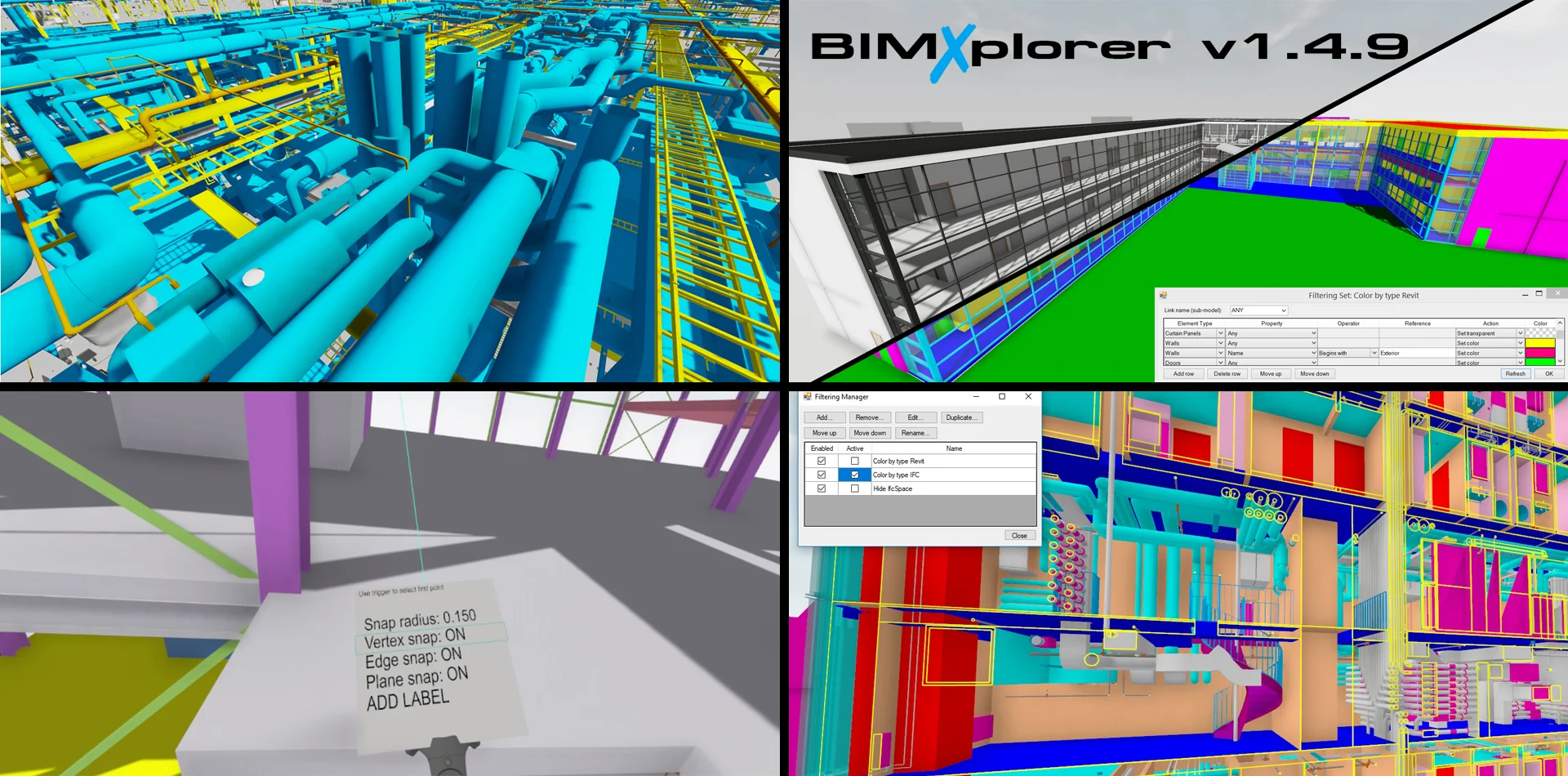
Our commitment to providing you with a top-notch BIMXplorer experience continues with this latest update, which introduces an array of groundbreaking features and enhancements designed to elevate your workflow and unlock new possibilities.
3D Snapping for Precision: Say goodbye to guesswork with our new 3D snapping feature. Now, you can accurately snap to vertices, edges, and planes during distance measurements, ensuring precision in your designs. This capability empowers you to create with confidence, knowing that your measurements are spot-on.
Enhanced Section Plane Outlines: Visual clarity is paramount in BIM exploration, and we've taken that to heart. We've improved section plane outlines, providing you with even clearer delineations of your virtual spaces. This enhancement simplifies your understanding of complex structures and allows for more intuitive navigation.
Seamless SketchUp Integration: We're excited to introduce a dedicated SketchUp importer. This integration streamlines your workflow by allowing you to effortlessly import SketchUp models into BIMXplorer. Enjoy a more efficient design process as you seamlessly merge SketchUp creations with your BIM projects.
Advanced Hide/Unhide Functionality: Managing object visibility is now more user-friendly than ever. Our updated hide/unhide feature in VR includes support for undo, ensuring you have full control over your project's visual elements. It's easier than ever to focus on what matters most in your design.
Optimized Performance with HTC Vive: We've invested in improving performance and smoothness, especially for HTC Vive users. Experience BIMXplorer at its finest, with enhanced responsiveness and fluidity that make your virtual exploration more immersive and enjoyable.
Automatic NVIDIA Graphics Card Detection: We understand that users on Optimus laptop systems need a hassle-free experience. Our software now automatically detects NVIDIA graphics cards, optimizing settings for the best possible performance on your laptop. No more manual configurations – it's all taken care of for you.
With these innovative additions and enhancements, we're dedicated to empowering you with the tools and capabilities you need to excel in the world of BIM exploration. We believe that your creative vision deserves the very best, and that's precisely what we aim to deliver with every update.
Your success is our priority, and we're here to support you every step of the way. Whether you're a seasoned BIM professional or just starting your journey, our commitment to excellence ensures that your projects are executed with precision, efficiency, and the utmost satisfaction.
Watch VR-interface
Updates
3D snapping (vertex, edge, and plane) during distance measurements
Section plane outlines
SketchUp importer
Better hide/unhide in VR (support for undo)
Improved performance/smoothness with HTC Vive
Automatically detect NVIDIA graphics cards on Optimus (laptop) systems
Notes
"Motion Smoothing" in OpenVR (HTC Vive) may lead to "shimmering" effects. Depending on scene, it may be better to turn this feature OFF!
VR-mode is currently only supported on NVIDIA graphics cards!
Previous releases
This update introduces a new Filtering Manager for enhanced control over object visibility and color, along with the ability to save 3D-labels separately. It also improves loading speed for .grx and IFC files, including multiple IFC-file loading. Additionally, various bug fixes have been implemented, ensuring correct property display in VR and updating graphics when deleting/removing links.
This update brings a new, faster rendering engine with sun shadows, HDR, and support for Revit 2018, improving export speed. It also enhances VR interactivity by allowing users to create 3D labels, section planes, hide/unhide objects, take snapshots, and offers native Oculus Touch support. Additionally, the IFC-import has been updated to include full support for object colors, including reinforcement bars from Tekla.
This update introduces initial support for floating licenses and improves the VR experience with enhanced ray-based navigation, graphics settings, and bug fixes for better performance and functionality.


